Swift Tab II K7 Pattern Done By Flashing+Firmware
Page 1 of 1 • Share
 Swift Tab II K7 Pattern Done By Flashing+Firmware
Swift Tab II K7 Pattern Done By Flashing+Firmware
A13 Swift Tablet II K7 Pattern Lock Done
Procedure:
1. Download this firmware and tools: http://dtkme.com/downloadarea/updatedrivers/id/57
2. After download the firmware open livesuit o phoenixsuit
3. Power off tablet then click volume down insert usb
4. After flashing all working wifi camera touchscreen.

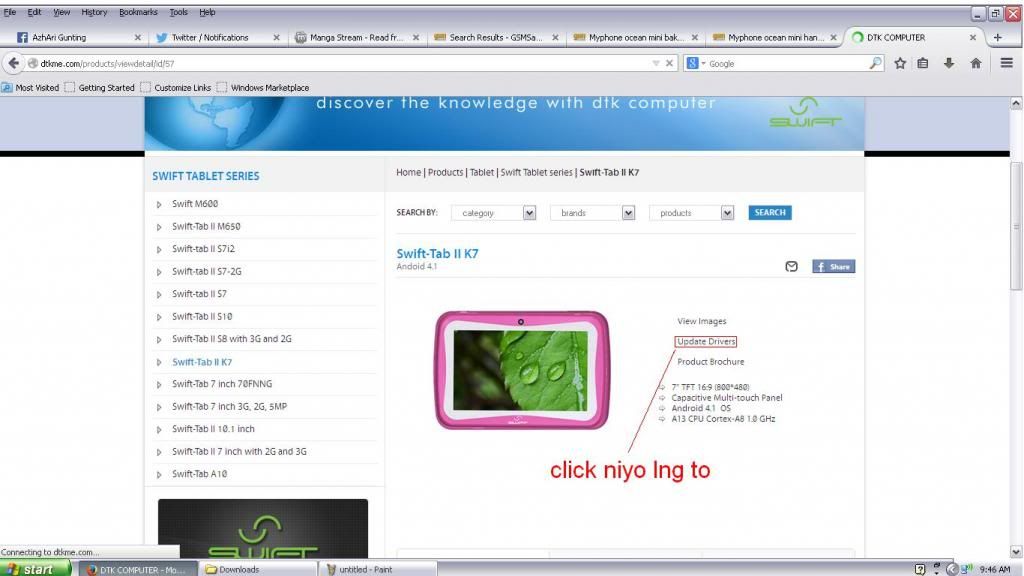
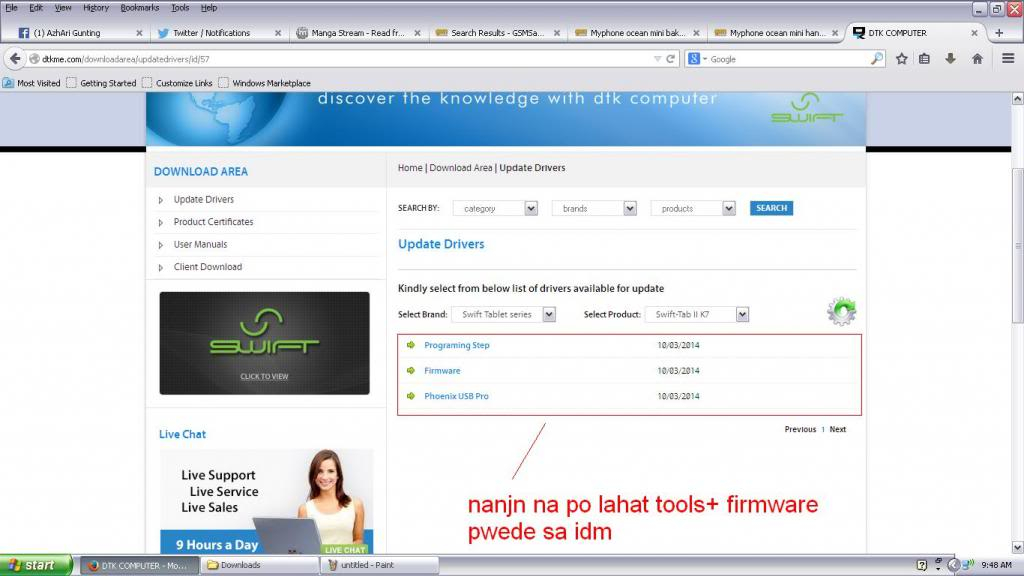

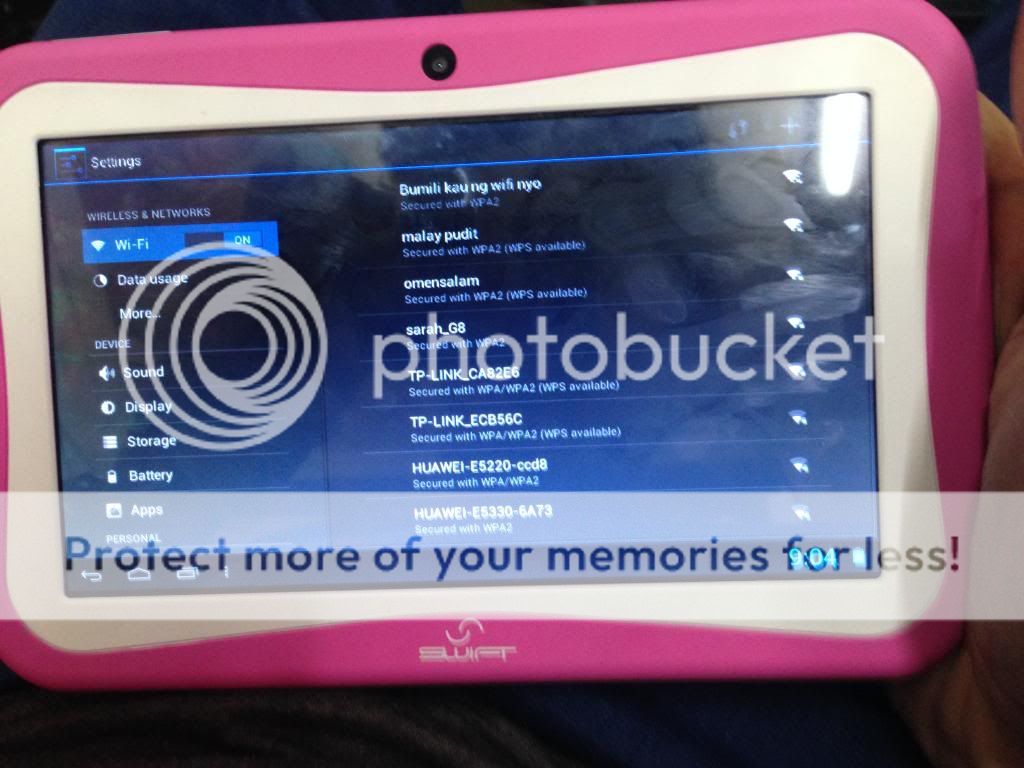
Procedure:
1. Download this firmware and tools: http://dtkme.com/downloadarea/updatedrivers/id/57
2. After download the firmware open livesuit o phoenixsuit
3. Power off tablet then click volume down insert usb
4. After flashing all working wifi camera touchscreen.

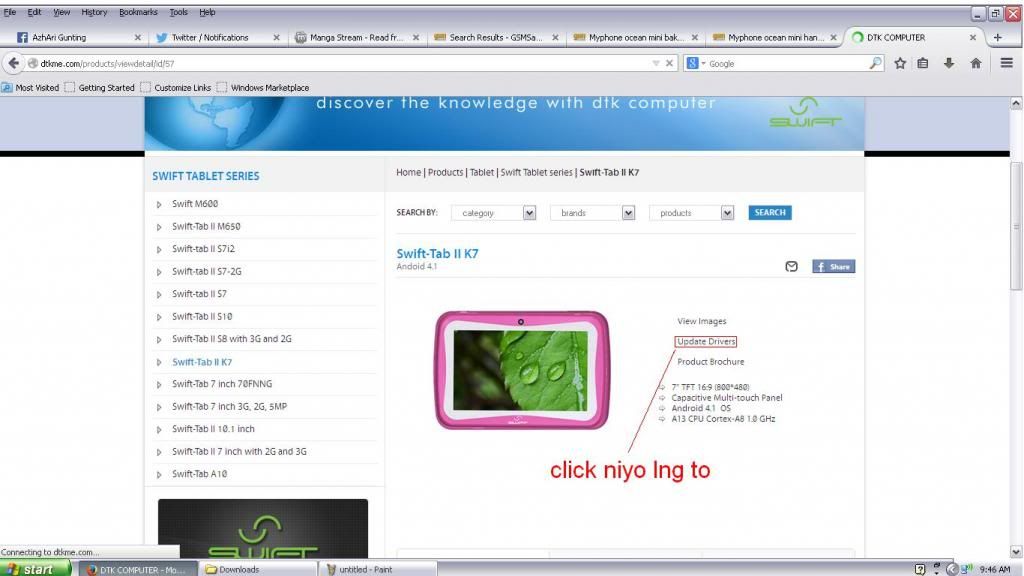
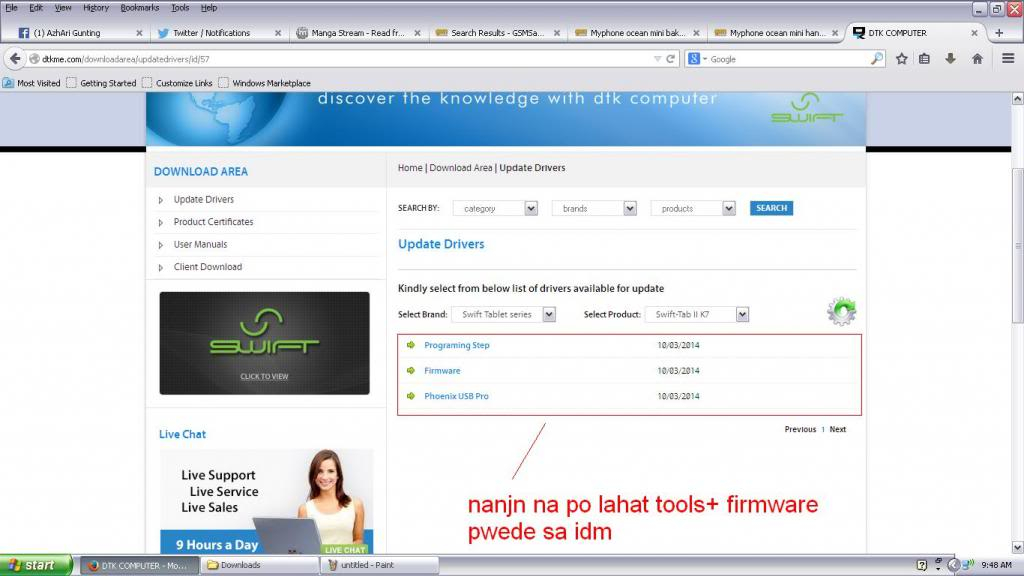

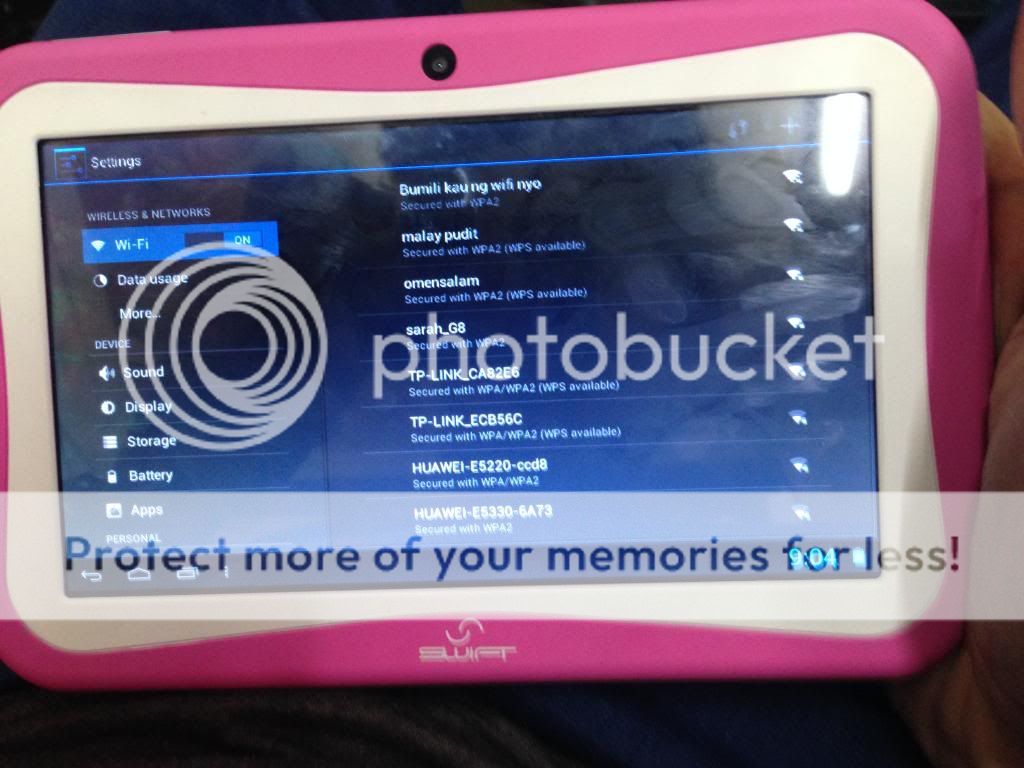
- Amaterasu

- GSM Padrino
- Posts : 21Join date : 2014-06-22Age : 34Location : Manila
 Similar topics
Similar topics» A13 Coby Kyros Mid7032 flashing done+firmware
» Cherry Mobile Fusion Ice Hang Logo Done By Flashing+Firmware
» Torque Rohs F728H Hang Logo Done By Flashing+Firmware
» starmobile hit pattern lock done by dragon box...
» Error NV Incountered while Flashing Pac File?
» Cherry Mobile Fusion Ice Hang Logo Done By Flashing+Firmware
» Torque Rohs F728H Hang Logo Done By Flashing+Firmware
» starmobile hit pattern lock done by dragon box...
» Error NV Incountered while Flashing Pac File?
Page 1 of 1
Permissions in this forum:
You cannot reply to topics in this forum



